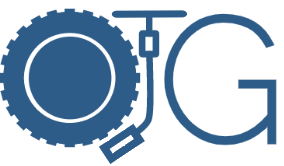Migrating from Gallery2 to Gallery3 isn’t very fun when you manage hundreds of thousands of photos. You get a little scared knowing that the Gallery database can be corrupted at any moment. Yes, you’ve backed everything up but there’s no guarantee that the restore methods will work.
While migrating from Gallery2 to Gallery3, Gallery3’s import module will prompt you for the Gallery2 embed.php file path. If you get the dreaded error:
“Your Gallery 2 install isn’t working properly. Please verify it!”
Here are some quick steps to get this running right:
- Make sure you enter the filesystem path and NOT the URL. /home/youraccounthere/html/yoursite.com/modules/gallery2/embed.php
- Are you running php 5.5? Yes, it might be the latest and greatest but try running your gallery site in 5.3 or 5.2 temporarily. This is what fixed it for me.
- Are you running the Nuked Gallery integration? Replace the bootstrap.inc, embed.php, index.php and perhaps main.php from the original gallery2 install.