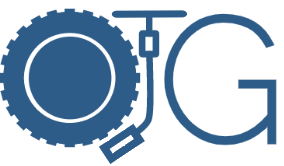Ive been dealing with my Windows Explorer crashing every 5 minutes at work using Windows 7 64-bit Pro.
Faulting application name: Explorer.EXE, version: 6.1.7601.17567, time stamp: 0x4d672ee4
Faulting module name: ntdll.dll, version: 6.1.7601.17725, time stamp: 0x4ec4aa8e
Exception code: 0xc0000374
Fault offset: 0x00000000000c40f2
Faulting process id: 0x1894
Faulting application start time: 0x01cdf365d0f14945
Faulting application path: C:\Windows\Explorer.EXE
Faulting module path: C:\Windows\SYSTEM32\ntdll.dll
Report Id: 310dd33b-600a-11e2-81b8-1c659db08da6
Here's what Ive done to address the issue:
1. sfc /scannow
- Start -> type cmd in search bar
- Right-click on cmd.exe and Run as Administrator
-
type sfc/scannow
-
After its complete, restart.
Result: didn't work. My scenario was that nothing was corrupt or needed to be repaired. Moving on.
2. Memory Test
- Start -> type cmd in search bar
- Right-click on cmd.exe and Run as Administrator
- type mdsched.exe
- Run now or later
Result: Everything ok here too.
3. Removed anything that uses Shell Extensions
since most ntdll errors are due to shell extensions, decided to start removing items that affected explorer.exe.
- Uninstalled Google Drive
- uninstalled CCleaner since it had an explorer shell menu item when you Right-click.
RESULT: WIN! No more crashes