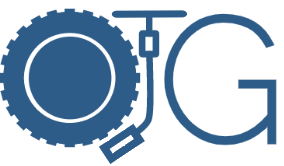Here is what I did to fix and get PHP 7.1 running on Ampps 3.8:
- If you haven’t yet, change the PHP version back to 5.6
- Login to Ampps Admin
- Go to Apps tab at http://localhost/ampps/index.php?act=ampps_apps
- Click on php 7.1 icon
- Remove and Uninstall php 7.1
- Back to Apps list
- Open php 7.1 again
- re-Install it.
- Change your PHP Version to 7.1 and your apache should remaining running.