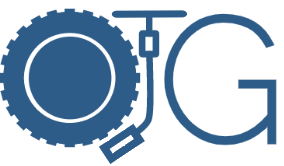If you are a first time admin of Joomla, you may notice when you post an article, you see a quirky “Details” text appear above the publisher info such as:
Welcome to my Site
Details
Category: Site news
Published on Saturday, 03 March 2012 21:36
blah blah blah
blah blah blah
Here are the steps to remove the Details text from Joomla articles within Joomla 2.5.x:
- Login as Admin
- Click Extensions -> Language Manager
- Click Overrides in the Subnav
- Click New to create a a language variable override.
- Add the following for Language Constant: COM_CONTENT_ARTICLE_INFO
- For the Text: make sure its completely empty
- Save and you are done.
I had issues with this getting to work correctly. If you want a surefire way to remove it, alternatively you can modify the Joomla core
componentscom_contentviewsfeaturedtmpldefault _item.php
to remove the text or comment out the echo.
to remove the text or comment out the echo.
Topics: