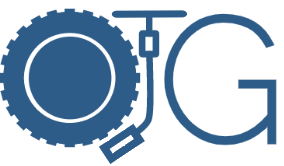Deactivating and deleting the plugin doesn’t remove the data. If you delete the plugin and reinstall, your existing data will still be there.
If you want to uninstall WooCommerce completely, removing the plugin AND the data, follow these steps:
- Modify your wp-config.php file
- Open wp-config.php in the wp root directory.
- Add define( ‘WC_REMOVE_ALL_DATA’, true); to the beginning of the file after the <?php tag.
- Save and upload the file back to your website via FTP
- In the WP Admin, go to Plugins -> Installed Plugins
- Deactivate then Delete the WooCommerce plugin. This will execute the data removal process and then will delete the plugin files.
That’s it!