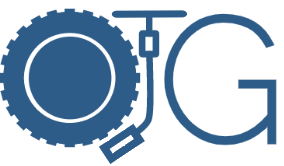If you use Aha! Roadmap tool, you have JIRA integrated and received the following error: “Processing webhook: Webhook user no longer in account. ” this usually means that the user assigned to the Aha WebHook no longer exists in Aha user list. The Webhook user is different from the JIRA API user.
Steps:
- Go to the Workspace settings page.
- Click on the JIRA Integration link under Integrations in the bottom of the left nav menu.
- Click the Enable tab
- This is where it will show you the Aha Webhook URL and the “Run as” user.
- Click Run as Me link.
- Click Save/Enable button
- Click Update Records to reprocess any records that are out of sync.