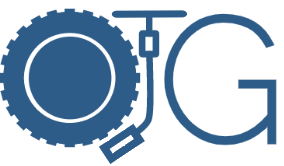Sometimes the WordPress Admin may give you the dreaded “Hmmm…Can’t reach the page” when opening any page or trying to save and post. On this error page, you’ll see ERR_HTTP2_PROTOCOL_ERROR. Here are the steps to help fix this:
Edit your .htaccess file via FTP/SFTP
- Using your favorite FTP/SFTP program like FileZilla, connect to your website’s FTP to access the WordPress document root where the .htaccess file exists
- Open .htaccess to edit
- At the end of the file OR just before #END WORDPRESS line, add the following code
# fix http2 protocol error
<IfModule mod_substitute.c>
SubstituteMaxLineLength 10M
</IfModule>Save your .htaccess file and upload to overwrite your existing file. Filezilla will detect the change and ask to reupload if you edited directly from the remote folder.
Editing .htaccess via File Editor Plugin
If you do not have access to CPANEL htaccess modification NOR FTP/SFTP Access:
- In the WordPress Admin Dashboard, go to Plugins -> Add New
- Search for “WP htaccess editor”
- Install and Activate the plugin
- Go to Tools -> WP htaccess editor
- Add the code listed above and click Save