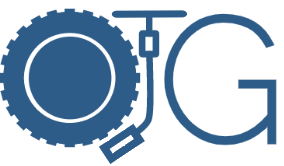Let’s say you have a Google Sheet with Multi Line text like:
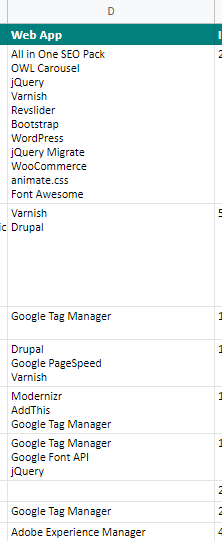
And you want to count how many times each phrase is mentioned or the most popular terms.
=query( ArrayFormula(PROPER(flatten(regexreplace(if(len(D2:D),split(D2:D,CHAR(10)),),"\.|\,|\?|;","")))), "select max(Col1), count(Col1) where Col1 <> '' group by Col1 order by count(Col1) desc label max(Col1) 'keyword'")
| keyword | count |
| Jquery | 569 |
| Google Tag Manager | 438 |
| Google Font Api | 273 |
| Bootstrap | 251 |
| Font Awesome | 201 |
| WordPress | 138 |
| Modernizr | 132 |
| Adobe Experience Manager | 130 |
| Jquery Ui | 101 |
| Jquery Migrate | 95 |
| Drupal | 93 |
| Slick | 76 |
| Varnish | 72 |
| Yoast Seo | 70 |
| Cart Functionality | 52 |
| Zurb Foundation | 50 |
CHAR(10) is the split the phrases by each new line. aka \n for RegExr’s.
If your cells just have a comma separated list for each row, then swap with ” ,” instead.