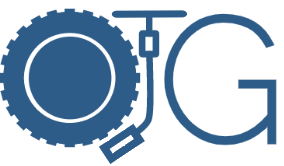My fix is pretty simple and not sure what caused the quality to sound bad in the first place. When troubleshooting I noticed the Audio quality settings of my bluetooth headset had Telephone quality settings selected and I couldn’t change it to higher quality audio.
Steps to try first:
- In Windows, go to Devices (or Control Panel -> Devices)
- Select your Bluetooth headset and right-click to remove the Device
- Go back into Bluetooth Settings and re-add the Device.
Done!