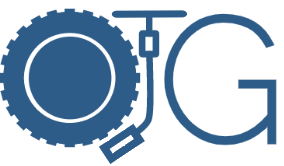Windows 10 Start button doesn’t work
- open cmd and enter “/sfc scannow” – This found some corrupted files. If so, restart your machine. NOPE didn’t fix it.
- Right click on Start button and choose task manager. Restart Windows Explorer – NOPE
- Put the laptop in safe mode with Networking. Rebooted. The start menu still didn’t work
- Re-registering the Windows Apps using powershell:
- Get-appxpackage -all *shellexperience* -packagetype bundle |% {add-appxpackage -register -disabledevelopmentmode ($_.installlocation + “\appxmetadata\appxbundlemanifest.xml”)}
- Didn’t work either
- dism /online /cleanup-image /restorehealth didn’t fix it
- I tried a bunch of other stuff in between that didn’t help
What fixed it for me?
- Going into Microsoft Store App Settings
- Click Reset